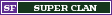|
DREAMBOX - 1
|
|
| muhammedisa21 | Datum: Ponedjeljak, 24.11.2014, 15:38 | Poruka broj: # 4881 |

Poruka: 212
Status: 
| Thank you soloviola71 thank you
|
|
| |
| soloviola71 | Datum: Ponedjeljak, 24.11.2014, 15:54 | Poruka broj: # 4882 |

Poruka: 14
Status: 
| Quote muhammedisa21 (  ) Thank you soloviola71 thank you
|
|
| |
| olivier | Datum: Ponedjeljak, 24.11.2014, 17:39 | Poruka broj: # 4883 |

Poruka: 6
Status: 
| french sat ,
please
|
|
| |
| moro_musa | Datum: Ponedjeljak, 24.11.2014, 17:40 | Poruka broj: # 4884 |

Poruka: 139
Status: 
| gracias
|
|
| |
| tussde | Datum: Ponedjeljak, 24.11.2014, 18:06 | Poruka broj: # 4885 |

Poruka: 25
Status: 
| Quote bingobongo (  ) Hmmm.. maybe.
Try installing this:
It will download Powershell 2.0 for Windows Vista (your operating system).
After the installation, your pc should have no problems to recognize it wink
In case you still have problems, no worries. Powershell command could be easily replaced. It basically allows to extract the first line from a text file. But there are surely many other alternative ways to do that wink
Hi!
Thanks for your help !
I installed powershell and it worked flawless ! (but i had to modify the batch with the folder path of powershell)
Anyway, I googled a little bit because i wanted to display not only the epg program but also the info related to the specific program broadcasted so that's what i've done so far with my .bat script:
Quote call "C:\test1\wget.exe" -q -O - "http://XX.XXX.XXX.XX/web/epgservice?sRef=1:0:1:1076:7E5:2:11A0000:0:0:0" >>epg.txt
type epg.txt | FINDSTR "e2eventtitle" >>epg2.txt
type epg.txt | FINDSTR "e2eventdescriptionextended" >>epg2.txt
type epg2.txt | cut -d "<" -f 2 >>epg3.txt
type epg3.txt | cut -d ">" -f 2 >>epg4.txt
call "C:\Windows\System32\WindowsPowerShell\v1.0\powershell.exe" -command "& {get-content epg4.txt -totalcount 1}" >>epg5.txt
call "C:\Windows\System32\WindowsPowerShell\v1.0\powershell.exe" -command "& {get-content epg4.txt -totalcount 3| Select-Object -Last 1}" >>epg5.txt
set /p EPG=<epg5.txt
call "C:\Program Files\VideoLAN\VLC\vlc.exe" --sub-filter marq --marq-marquee="%EPG%" --marq-size=30 --marq-position=10 --marq-timeout=30000 --aspect-ratio=16:9 "http://XX.XXX.XXX.XX:8001/1:0:1:1076:7E5:2:11A0000:0:0:0"
del epg*.txt
exit
With this code vlc stream starts and only "event-title" appears on the bottom part (no event description though !)
I took a look at epg5.txt and actually it had egp info (1st row) and event description (taken from the 3rd row of epg4.txt using "get-content epg4.txt -totalcount 3| Select-Object -Last 1") just below.
Where am i wrong ?
Poruku uredio tussde - Ponedjeljak, 24.11.2014, 18:10 |
|
| |
| soloviola71 | Datum: Ponedjeljak, 24.11.2014, 18:23 | Poruka broj: # 4886 |

Poruka: 14
Status: 
| Many Tv specially Turk
|
|
| |
| e01114693634 | Datum: Ponedjeljak, 24.11.2014, 20:19 | Poruka broj: # 4887 |

Poruka: 49
Status: 
| Turksat,CANALSAT FRANCE.Canal+ Espana,Sky Deutschland openwebif
http://goo.gl/RtRZXx
|
|
| |
| e01114693634 | Datum: Ponedjeljak, 24.11.2014, 20:25 | Poruka broj: # 4888 |

Poruka: 49
Status: 
| SKY IT,CANAL + ESP,CANALSAT ,Canal Digitaal,Sky Deutschland
http://goo.gl/sNSnnS
|
|
| |
|
| bingobongo | Datum: Utorak, 25.11.2014, 01:37 | Poruka broj: # 4890 |
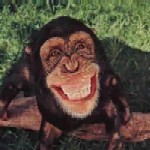
Poruka: 1154
Status: 
| Quote tussde (  ) Quote
call "C:\test1\wget.exe" -q -O - "http://XX.XXX.XXX.XX/web/epgservice?sRef=1:0:1:1076:7E5:2:11A0000:0:0:0" >>epg.txt
type epg.txt | FINDSTR "e2eventtitle" >>epg2.txt
type epg.txt | FINDSTR "e2eventdescriptionextended" >>epg2.txt
type epg2.txt | cut -d "<" -f 2 >>epg3.txt
type epg3.txt | cut -d ">" -f 2 >>epg4.txt
call "C:\Windows\System32\WindowsPowerShell\v1.0\powershell.exe" -command "& {get-content epg4.txt -totalcount 1}" >>epg5.txt
call "C:\Windows\System32\WindowsPowerShell\v1.0\powershell.exe" -command "& {get-content epg4.txt -totalcount 3| Select-Object -Last 1}" >>epg5.txt
set /p EPG=<epg5.txt
call "C:\Program Files\VideoLAN\VLC\vlc.exe" --sub-filter marq --marq-marquee="%EPG%" --marq-size=30 --marq-position=10 --marq-timeout=30000 --aspect-ratio=16:9 "http://XX.XXX.XXX.XX:8001/1:0:1:1076:7E5:2:11A0000:0:0:0"
del epg*.txt
exit
With this code vlc stream starts and only "event-title" appears on the bottom part (no event description though !)
I took a look at epg5.txt and actually it had egp info (1st row) and event description (taken from the 3rd row of epg4.txt using "get-content epg4.txt -totalcount 3| Select-Object -Last 1") just below.
Where am i wrong ?
You can't take the description event from epg4.txt because it had been previously filtered by DEFSTR to display only the series of title events.
You'll need to call again DEFSTR to filter and display the event description.
But things are a little more complicated because the event description is usually a very long string and needs to be handled with a few more functions...
So I have re-written the code, which now works fine.
Event title + event description will appear on the top of VLC screen:
Code wget -q -O - "http://XX.XXX.XXX.XX/web/epgservice?sRef=[stream address]" >> epg.txt
type epg.txt | FINDSTR "e2eventtitle" >>epg2.txt
type epg.txt | FINDSTR "e2eventdescriptionextended" >>info.txt
type epg2.txt | cut -d "<" -f 2 >>epg3.txt
type epg3.txt | cut -d ">" -f 2 >>epg4.txt
type info.txt | cut -d "<" -f 2 >>info2.txt
type info2.txt | cut -d ">" -f 2 >>info3.txt
powershell -command "& {get-content epg4.txt -totalcount 1}" >>epg5.txt
powershell -command "& {get-content info3.txt -totalcount 1}" >>info4.txt
set /p EPG=<epg5.txt
set /p INFO=<info4.txt
set a=0
:Sub
set /a b=%a%+1
set /a a=%b%
more +%b% info4.txt >>piece.txt
set /p ADD=<piece.txt
call :filesize "piece.txt"
:filesize
set size=%~z1
if "%size%"=="0" del piece.txt & goto END
set INFON=%INFO%%ADD%
set INFO=%INFON%
del piece.txt
goto Sub
:END
call %VLCA% --sub-filter marq --marq-marquee="%EPG% - %INFO%" --marq-size=20 --marq-position=4 --marq-timeout=30000 --fullscreen --aspect-ratio=16:9 "http://XX.XXX.XXX.XX:8001/[stream address]"
del epg*.txt
del info*.txt
if exist piece.txt del piece.txt
exit
Enjoy!
Poruku uredio bingobongo - Utorak, 25.11.2014, 01:40 |
|
| |
| bingobongo | Datum: Utorak, 25.11.2014, 01:51 | Poruka broj: # 4891 |
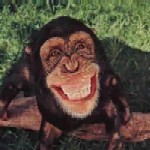
Poruka: 1154
Status: 
|
|
|
| |
| elsanto1 | Datum: Utorak, 25.11.2014, 03:52 | Poruka broj: # 4892 |

Poruka: 249
Status: 
| ok
|
|
| |
| vvaz24 | Datum: Utorak, 25.11.2014, 13:55 | Poruka broj: # 4893 |

Poruka: 63
Status: 
| Why there is no japanese Drambox or webinf?
|
|
| |
| rapons89 | Datum: Utorak, 25.11.2014, 15:30 | Poruka broj: # 4894 |

Poruka: 69
Status: 
| because maybe it's not used in that country.
it's also difficult to find ips due to huge iprange to scan. (my opinion)
|
|
| |
| polat20 | Datum: Utorak, 25.11.2014, 15:50 | Poruka broj: # 4895 |

Poruka: 13
Status: 
| Digitürk . Lig tv . Türksat Open Webif lütfen !
Poruku uredio polat20 - Utorak, 25.11.2014, 17:51 |
|
| |
| bingobongo | Datum: Utorak, 25.11.2014, 16:36 | Poruka broj: # 4896 |
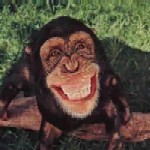
Poruka: 1154
Status: 
| Quote sailelias2013 (  )
Good ones: all of them point to working/active ips (that's what really matters in my opinion).
The only exception is the German one, which is unusable for having web interface and streaming server locked (Openwebif http and streaming authentification plugins enabled).
Poruku uredio bingobongo - Utorak, 25.11.2014, 16:55 |
|
| |
| tussde | Datum: Utorak, 25.11.2014, 17:22 | Poruka broj: # 4897 |

Poruka: 25
Status: 
| Quote bingobongo (  ) You can't take the description event from epg4.txt because it had been previously filtered by DEFSTR to display only the series of title events.
You'll need to call again DEFSTR to filter and display the event description.
But things are a little more complicated because the event description is usually a very long string and needs to be handled with a few more functions...
So I have re-written the code, which now works fine.
Event title + event description will appear on the top of VLC screen:
Code
wget -q -O - "http://XX.XXX.XXX.XX/web/epgservice?sRef=[stream address]" >> epg.txt
type epg.txt | FINDSTR "e2eventtitle" >>epg2.txt
type epg.txt | FINDSTR "e2eventdescriptionextended" >>info.txt
type epg2.txt | cut -d "<" -f 2 >>epg3.txt
type epg3.txt | cut -d ">" -f 2 >>epg4.txt
type info.txt | cut -d "<" -f 2 >>info2.txt
type info2.txt | cut -d ">" -f 2 >>info3.txt
powershell -command "& {get-content epg4.txt -totalcount 1}" >>epg5.txt
powershell -command "& {get-content info3.txt -totalcount 1}" >>info4.txt
set /p EPG=<epg5.txt
set /p INFO=<info4.txt
set a=0
:Sub
set /a b=%a%+1
set /a a=%b%
more +%b% info4.txt >>piece.txt
set /p ADD=<piece.txt
call :filesize "piece.txt"
:filesize
set size=%~z1
if "%size%"=="0" del piece.txt & goto END
set INFON=%INFO%%ADD%
set INFO=%INFON%
del piece.txt
goto Sub
:END
call %VLCA% --sub-filter marq --marq-marquee="%EPG% - %INFO%" --marq-size=20 --marq-position=4 --marq-timeout=30000 --fullscreen --aspect-ratio=16:9 "http://XX.XXX.XXX.XX:8001/[stream address]"
del epg*.txt
del info*.txt
if exist piece.txt del piece.txt
exit
Enjoy!
Thank you very much bingobongo ! Now everything works fine with your code !
Just few things:
1-
In your code you wrote for example "powershell -command" or "call %VLCA%" ; i had no success in running the bat script with this type of "language" !
To make it work I had instead to specify the folder :
I mean "call C:\Windows\System32\WindowsPowerShell\v1.0\powershell.exe" instead of "powershell -command" and "call C:\Program Files\VideoLAN\VLC\vlc.exe" instead of "call %VLCA%" ! Why ?
2-
To display text on vlc you used the "marq subfilter" and from what i've understood what is shown is
"%EPG% - %INFO%".
I think you know c language and the function "printf": if i write Hello /nworld the outcome is :
Hello
world
Do you know if is there any similar thing in dos language so i can get
%EPG%
%INFO%
on the screen ?
However thanks for your advices you gave me so far !
Poruku uredio tussde - Utorak, 25.11.2014, 17:23 |
|
| |
| rapons89 | Datum: Utorak, 25.11.2014, 19:57 | Poruka broj: # 4898 |

Poruka: 69
Status: 
| i see in the most of ip posted that the watcher click on the channel to view....so he locks the channels
otherwise for me it's better to toggle standby mode .so also other people in this forum can watch what they want.
my opinion
|
|
| |
| rapons89 | Datum: Utorak, 25.11.2014, 19:58 | Poruka broj: # 4899 |

Poruka: 69
Status: 
| however thanks fot the last ips posted 
|
|
| |
| bingobongo | Datum: Utorak, 25.11.2014, 20:10 | Poruka broj: # 4900 |
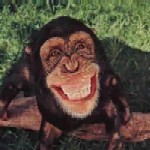
Poruka: 1154
Status: 
| Quote tussde (  ) 1-
In your code you wrote for example "powershell -command" or "call %VLCA%" ; i had no success in running the bat script with this type of "language" !
To make it work I had instead to specify the folder :
I mean "call C:\Windows\System32\WindowsPowerShell\v1.0\powershell.exe" instead of "powershell -command" and "call C:\Program Files\VideoLAN\VLC\vlc.exe" instead of "call %VLCA%" ! Why ?
It's name I had given to the variable, sorry. Obviously with VLCA I just meant the path where the executable file of VLC is located.
Quote Do you know if is there any similar thing in dos language so i can get
%EPG%
%INFO%
on the screen ?
However thanks for your advices you gave me so far !
Actually I know a few methods to print a part of the text on a new line, but these methods don't seem to work inside the quote marks of the VLC parameter marq-marquee.
If I find any workarounds, I'll let you know
Poruku uredio bingobongo - Utorak, 25.11.2014, 20:13 |
|
| |


 Ažurirane teme ·
Ažurirane teme ·
 Nove poruke ·
Nove poruke ·
 članovi ·
članovi ·
 Pravila foruma ·
Pravila foruma ·
 Traži ·
Traži ·
 RSS
RSS