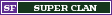| bingobongo | Datum: Subota, 07.03.2015, 14:08 | Poruka broj: # 1 |
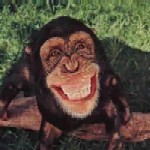
Poruka: 1154
Status: 
| QtAV Player is one of my favourite media players.
Probably not many people will know this player, but I think it's very interesting because is ffmpeg based and has a very user-friendly interface with a good number of options. But above all, it allows to play all types of streams (rtsp, rtmp, http, m3u8 etc) without noticeable problems.
Currently, there is only one main issue: .m3u playlists don't work, in spite the interface has an option for play lists.
To fix this issue, I found a workaround: the solution consists in creating a series of m3u8 files (each one corrisponding to a given stream) and adding them to the play list box of QtAV Player.
Obviously doing this job manually would be too annoying. So I thought to create a script that makes the whole operation automatically.
The usage of this script is extremely easy: just put your .m3u playlist in the script folder, then execute qtavplaylistmaker.bat and follow the script instructions. As the script complete its activity, a new folder will be generated. This folder will contain all the m3u8 files corrisponding to the streams of your playlist.
Start QtAV Player (run player.exe located in the bin folder of the program),
and insert in the Play list box all the m3u8 files previously generated with the script, so that they will appear in the Play list box of QtAV Player.
To view a channel on QtAV, click with your mouse on any of these imported files.
Password to open the archive:
Poruku uredio bingobongo - Subota, 07.03.2015, 14:12 |
|
| |
| DIVAK22 | Datum: Subota, 07.03.2015, 14:50 | Poruka broj: # 2 |

Poruka: 360
Status: 
| Koj je pass be bongo-a tako nema sta da se plasis stavi da vidimo ovo.
Poruku uredio DIVAK22 - Subota, 07.03.2015, 16:43 |
|
| |


 Ažurirane teme ·
Ažurirane teme ·
 Nove poruke ·
Nove poruke ·
 članovi ·
članovi ·
 Pravila foruma ·
Pravila foruma ·
 Traži ·
Traži ·
 RSS
RSS