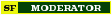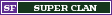|
DREAMBOX - 1
|
|
| muhammedisa21 | Datum: Petak, 21.11.2014, 23:59 | Poruka broj: # 4841 |

Poruka: 212
Status: 
| Please turkey-turksat
|
|
| |
| mitica68 | Datum: Subota, 22.11.2014, 00:21 | Poruka broj: # 4842 |

Poruka: 73
Status: 
| Romanian open webif,dreambox control?please
|
|
| |
| elsanto1 | Datum: Subota, 22.11.2014, 00:51 | Poruka broj: # 4843 |

Poruka: 249
Status: 
| ok
|
|
| |
| Mabs | Datum: Subota, 22.11.2014, 05:23 | Poruka broj: # 4844 |

Poruka: 1
Status: 
| Quote bingobongo (  ) No, Yassinn. These problems are generally related to the type of subscription one owns. This is why some channels may buffer without displaying anything.
You are referring to channels being buffered with 0% and no progression?
I have that doubt and sorry if its not my conversation.
What is the problem with the subscription?
Thx.
Poruku uredio Mabs - Subota, 22.11.2014, 05:23 |
|
| |
| nolte | Datum: Subota, 22.11.2014, 10:50 | Poruka broj: # 4845 |

Poruka: 6010
Status: 
|
|
|
| |
| mitica68 | Datum: Subota, 22.11.2014, 11:08 | Poruka broj: # 4846 |

Poruka: 73
Status: 
| Romanian open webif,dreambox control?please
|
|
| |
| e01114693634 | Datum: Subota, 22.11.2014, 15:24 | Poruka broj: # 4847 |

Poruka: 49
Status: 
| BAYern VS HOFF
|
|
| |
| e01114693634 | Datum: Subota, 22.11.2014, 19:59 | Poruka broj: # 4848 |

Poruka: 49
Status: 
| DreamBox Web & Open Webif
http://goo.gl/VD5Ixd
http://goo.gl/C05rdG
http://goo.gl/jGN0b1
http://goo.gl/8dzfwA
|
|
| |
| herrr | Datum: Subota, 22.11.2014, 21:00 | Poruka broj: # 4849 |

Poruka: 67
Status: 
| Quote e01114693634 (  )
Second one is now password protected.
Poruku uredio herrr - Subota, 22.11.2014, 21:01 |
|
| |
| bingobongo | Datum: Subota, 22.11.2014, 23:45 | Poruka broj: # 4850 |
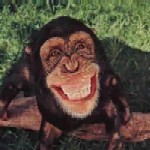
Poruka: 1154
Status: 
| Quote mitica68 (  ) Romanian open webif,dreambox control?please
Poruku uredio bingobongo - Nedjelja, 23.11.2014, 00:27 |
|
| |
| rbg | Datum: Subota, 22.11.2014, 23:50 | Poruka broj: # 4851 |

Poruka: 15
Status: 
| Portugal.
PLEASE
|
|
| |
| elsanto1 | Datum: Nedjelja, 23.11.2014, 00:03 | Poruka broj: # 4852 |

Poruka: 249
Status: 
| ok
|
|
| |
| mitica68 | Datum: Nedjelja, 23.11.2014, 00:08 | Poruka broj: # 4853 |

Poruka: 73
Status: 
| Quote bingobongo (  ) http://109.101.97.253:8001/1:0:1:3F0:1:1:E08318F:0:0:0:
Not working on me.THANK YOU
|
|
| |
| moro_musa | Datum: Nedjelja, 23.11.2014, 00:22 | Poruka broj: # 4854 |

Poruka: 139
Status: 
| gracias
|
|
| |
| tussde | Datum: Nedjelja, 23.11.2014, 01:34 | Poruka broj: # 4855 |

Poruka: 25
Status: 
| Quote bingobongo (  ) Quote pokut ()
Anyone knows how to put EPG directly on VLC from a dreambox url?
For example TF1, I want to have his program directly on VLC, not from a webinterface.
This is not impossible, in my opinion. And it must be simple too, thanks to Enigma 2 command line options...
First Use wget (or curl) to transfer the epg info to a text file.
For example:
wget -q -O - "http://IP_of_your_box/web/epgservice?sRef=1:0:1:2206:44C:1:C00000:0:0:0:" >>epg.txt
Then use FINDSTR or curl to isolate the epg event and set a value that identifies the epg event included in the text file.
For example:
set /p EPG=<epg.txt
Finally, define the value of EPG as the subtitle of your VLC stream.
Code should look like:
%VLC% "your_stream" --sub-filter marq --marq-marquee="%EPG%" --marq-size=30 --marq-position=10 --marq-timeout=30000 --fullscreen --aspect-ratio=16:9
where marquee is the epg info that VLC will display on the right corner of your screen for 30 seconds while playing the stream...
All this could be automitized with a batch program wink
Hi !
i followed your advices, but no luck !
i opened cmd.exe, than i wrote
Quote curl "http://XX.XXX.XXX.XX/web/epgservice?sRef=1:0:1:1076:7E5:2:11A0000:0:0:0
" >>epg.txt
than this
Quote
set /p EPG=<epg.txt
after i entered vlc folder using this string
Quote cd C:\Program Files\VideoLAN\VLC
and finally lanched the stream using this one
Quote
vlc.exe "http://XX.XXX.XXX.XX:8001/1:0:1:1076:7E5:2:11A0000:0:0:0" --sub-filter marq --marq-marquee="%EPG%" --marq-size=30 --marq-position=10 --marq-timeout=30000 --aspect-ratio=16:9
Using this procedure, the stream starts but no epg info on the screen !
The only thing that appears is
Quote <?xml version="1.0" encoding="UTF-8"?>
located on the top of the screen.
Maybe the key-point is when you say "Then use FINDSTR or curl to isolate the epg event and set a value that identifies the epg event included in the text file."
Any help please ?
Poruku uredio tussde - Nedjelja, 23.11.2014, 01:46 |
|
| |
| bingobongo | Datum: Nedjelja, 23.11.2014, 02:16 | Poruka broj: # 4856 |
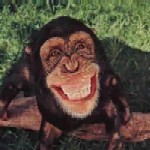
Poruka: 1154
Status: 
| Quote tussde (  ) The only thing that appears is
Quote
<?xml version="1.0" encoding="UTF-8"?>
located on the top of the screen.
Maybe the key-point is when you say "Then use FINDSTR or curl to isolate the epg event and set a value that identifies the epg event included in the text file."
Any help please ?
Yes, it's due to FINDSTR. In your case, instead of extracting the epg info it took off tags (<?xml version="1.0" encoding="UTF-8"?>), reporting them to the top of VLC screen.
FINDSTR is good to localize a rough piece of info.
But to make the precise cut job, I suggest to use sed or cut, which is downloadable here together with its dependencies (a few dlls):
Personally, I like using FINDSTR as "field limiter" and cut as "cutter".
Tomorrow I'll try to make a little script, then I will tell you the right parameters for FINDSTR and cut.
Poruku uredio bingobongo - Nedjelja, 23.11.2014, 02:49 |
|
| |
| raymonsalim | Datum: Nedjelja, 23.11.2014, 02:17 | Poruka broj: # 4857 |

Poruka: 25
Status: 
| PLEASE arabic Servers ! 
|
|
| |
| muhammedisa21 | Datum: Nedjelja, 23.11.2014, 02:31 | Poruka broj: # 4858 |

Poruka: 212
Status: 
| Please turkey turksat
|
|
| |
| muhammedisa21 | Datum: Nedjelja, 23.11.2014, 16:56 | Poruka broj: # 4859 |

Poruka: 212
Status: 
| Please turkey-turksat
|
|
| |
| bingobongo | Datum: Nedjelja, 23.11.2014, 17:48 | Poruka broj: # 4860 |
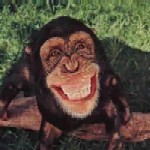
Poruka: 1154
Status: 
| Quote tussde (  ) Quote bingobongo ()
Quote pokut ()
Anyone knows how to put EPG directly on VLC from a dreambox url?
For example TF1, I want to have his program directly on VLC, not from a webinterface.
This is not impossible, in my opinion. And it must be simple too, thanks to Enigma 2 command line options...
First Use wget (or curl) to transfer the epg info to a text file.
For example:
wget -q -O - "http://IP_of_your_box/web/epgservice?sRef=1:0:1:2206:44C:1:C00000:0:0:0:" >>epg.txt
Then use FINDSTR or curl to isolate the epg event and set a value that identifies the epg event included in the text file.
For example:
set /p EPG=<epg.txt
Finally, define the value of EPG as the subtitle of your VLC stream.
Code should look like:
%VLC% "your_stream" --sub-filter marq --marq-marquee="%EPG%" --marq-size=30 --marq-position=10 --marq-timeout=30000 --fullscreen --aspect-ratio=16:9
where marquee is the epg info that VLC will display on the right corner of your screen for 30 seconds while playing the stream...
All this could be automitized with a batch program wink
Hi !
i followed your advices, but no luck !
i opened cmd.exe, than i wrote
Quote
curl "http://XX.XXX.XXX.XX/web/epgservice?sRef=1:0:1:1076:7E5:2:11A0000:0:0:0
" >>epg.txt
than this
Quote
set /p EPG=<epg.txt
after i entered vlc folder using this string
Quote
cd C:\Program Files\VideoLAN\VLC
and finally lanched the stream using this one
Quote
vlc.exe "http://XX.XXX.XXX.XX:8001/1:0:1:1076:7E5:2:11A0000:0:0:0" --sub-filter marq --marq-marquee="%EPG%" --marq-size=30 --marq-position=10 --marq-timeout=30000 --aspect-ratio=16:9
Using this procedure, the stream starts but no epg info on the screen !
The only thing that appears is
Quote
<?xml version="1.0" encoding="UTF-8"?>
located on the top of the screen.
Maybe the key-point is when you say "Then use FINDSTR or curl to isolate the epg event and set a value that identifies the epg event included in the text file."
Any help please ?
Hello! As promised, I tested the script on my pc. Here is the code to insert after the wget passage (and after putting cut.exe in your script folder):
---------------------------------------------------------------------------------
Code type epg.txt | FINDSTR "e2eventtitle" >>epg2.txt
type epg2.txt | cut -d "<" -f 2 >>epg3.txt
type epg3.txt | cut -d ">" -f 2 >>epg4.txt
powershell -command "& {get-content epg4.txt -totalcount 1}" >>epg5.txt
set /p EPG=<epg5.txt
call %VLCA% --sub-filter marq --marq-marquee="%EPG%" --marq-size=30 --marq-position=10 --marq-timeout=30000 --fullscreen --aspect-ratio=16:9 "your_stream"
del epg*.txt
exit
---------------------------------------------------------------------------------
This will desplay the title of the current Enigma 2 event on VLC for 30 seconds.
You can even choose to display the event description or the next event, by modifying defstr and cut parameters as you like.
Poruku uredio bingobongo - Nedjelja, 23.11.2014, 17:52 |
|
| |


 Ažurirane teme ·
Ažurirane teme ·
 Nove poruke ·
Nove poruke ·
 članovi ·
članovi ·
 Pravila foruma ·
Pravila foruma ·
 Traži ·
Traži ·
 RSS
RSS