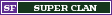|
DREAMBOX - 1
|
|
| alex23 | Datum: Nedjelja, 23.11.2014, 18:34 | Poruka broj: # 4861 |

Poruka: 8
Status: 
| russia. Please
|
|
| |
| tussde | Datum: Nedjelja, 23.11.2014, 21:12 | Poruka broj: # 4862 |

Poruka: 25
Status: 
| Quote bingobongo (  ) Hello! As promised, I tested the script on my pc. Here is the code to insert after the wget passage (and after putting cut.exe in your script folder):
---------------------------------------------------------------------------------
Code
type epg.txt | FINDSTR "e2eventtitle" >>epg2.txt
type epg2.txt | cut -d "<" -f 2 >>epg3.txt
type epg3.txt | cut -d ">" -f 2 >>epg4.txt
powershell -command "& {get-content epg4.txt -totalcount 1}" >>epg5.txt
set /p EPG=<epg5.txt
call %VLCA% --sub-filter marq --marq-marquee="%EPG%" --marq-size=30 --marq-position=10 --marq-timeout=30000 --fullscreen --aspect-ratio=16:9 "your_stream"
del epg*.txt
exit
---------------------------------------------------------------------------------
This will desplay the title of the current Enigma 2 event on VLC for 30 seconds.
You can even choose to display the event description or the next event, by modifying defstr and cut parameters as you like.
Hi, thanks for the info!
Unfortunately i don't know where to download wget.exe, cut.exe and stuff like these.
Any advice where to look at ? Is there any website that has a package containing these exes?
when you wrote that code am i supposed to create a batch file with that code you posted ?
Sorry but i'm not an expert as you are ! Any help please ? (consider that i have windows vista )
Poruku uredio tussde - Nedjelja, 23.11.2014, 21:14 |
|
| |
| bingobongo | Datum: Nedjelja, 23.11.2014, 21:31 | Poruka broj: # 4863 |
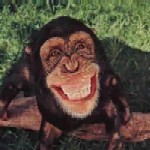
Poruka: 1154
Status: 
| Quote tussde (  ) Hi, thanks for the info!
Unfortunately i don't know where to download wget.exe, cut.exe and stuff like these.
Any advice where to look at ? Is there any website that has a package containing these exes?
when you wrote that code am i supposed to create a batch file with that code you posted ?
Sorry but i'm not an expert as you are ! Any help please ? (consider that i have windows vista )
wget:
cut:
(unzip and find cut.exe)
dependencies (dlls):
Once downloaded, all of them must be put in the same folder 
All Windows systems are ok, for having ms prompt (necessary for batch scripts) 
Poruku uredio bingobongo - Nedjelja, 23.11.2014, 21:33 |
|
| |
| e01114693634 | Datum: Nedjelja, 23.11.2014, 21:48 | Poruka broj: # 4864 |

Poruka: 49
Status: 
| open Webif
http://goo.gl/EHUoH9
|
|
| |
| iuslu | Datum: Nedjelja, 23.11.2014, 22:21 | Poruka broj: # 4865 |

Poruka: 139
Status: 
| Available to users only
|
|
| |
| iuslu | Datum: Nedjelja, 23.11.2014, 22:23 | Poruka broj: # 4866 |

Poruka: 139
Status: 
| Available to users only
|
|
| |
| iuslu | Datum: Nedjelja, 23.11.2014, 22:23 | Poruka broj: # 4867 |

Poruka: 139
Status: 
| Available to users only
|
|
| |
| iuslu | Datum: Nedjelja, 23.11.2014, 22:24 | Poruka broj: # 4868 |

Poruka: 139
Status: 
| Available to users only
|
|
| |
| iuslu | Datum: Nedjelja, 23.11.2014, 22:25 | Poruka broj: # 4869 |

Poruka: 139
Status: 
| Available to users only
|
|
| |
| iuslu | Datum: Nedjelja, 23.11.2014, 22:26 | Poruka broj: # 4870 |

Poruka: 139
Status: 
| Available to users only
|
|
| |
| iuslu | Datum: Nedjelja, 23.11.2014, 22:27 | Poruka broj: # 4871 |

Poruka: 139
Status: 
| Available to users only
|
|
| |
| iuslu | Datum: Nedjelja, 23.11.2014, 22:28 | Poruka broj: # 4872 |

Poruka: 139
Status: 
| Available to users only
|
|
| |
| iuslu | Datum: Nedjelja, 23.11.2014, 22:29 | Poruka broj: # 4873 |

Poruka: 139
Status: 
| Available to users only
|
|
| |
|
| muhammedisa21 | Datum: Nedjelja, 23.11.2014, 23:38 | Poruka broj: # 4875 |

Poruka: 212
Status: 
| Please turkey-turksat
|
|
| |
| elsanto1 | Datum: Ponedjeljak, 24.11.2014, 01:04 | Poruka broj: # 4876 |

Poruka: 249
Status: 
| ok
|
|
| |
| elsanto1 | Datum: Ponedjeljak, 24.11.2014, 03:33 | Poruka broj: # 4877 |

Poruka: 249
Status: 
| buen trabajo
|
|
| |
| tussde | Datum: Ponedjeljak, 24.11.2014, 03:34 | Poruka broj: # 4878 |

Poruka: 25
Status: 
| Quote bingobongo (  ) wget:
cut:
(unzip and find cut.exe)
dependencies (dlls):
Once downloaded, all of them must be put in the same folder wink
All Windows systems are ok, for having ms prompt (necessary for batch scripts) smile
Hi !
Got some results but still struggling.
That's what i've done so far:
I've created a folder named "test1" where i put these following files: cut.exe,wget.exe,libintl3.dll,libiconv2.dll and a .bat file containing this code (made few changes):
Quote type epg.txt | FINDSTR "e2eventtitle" >>epg2.txt
type epg2.txt | cut -d "<" -f 2 >>epg3.txt
type epg3.txt | cut -d ">" -f 2 >>epg4.txt
powershell -command "& {get-content epg4.txt -totalcount 1}" >>epg5.txt
set /p EPG=<epg5.txt
call "C:\Program Files\VideoLAN\VLC\vlc.exe" --sub-filter marq --marq-marquee="%EPG%" --marq-size=30 --marq-position=10 --marq-timeout=30000 --aspect-ratio=16:9 "http://XX.XXX.XXX.XX:8001/1:0:1:1076:7E5:2:11A0000:0:0:0"
del epg*.txt
exit
Before opening the .bat file , i opened cmd.exe and went to the folder "test1" using
Than i wrote Quote wget -q -O - "http://XX.XXX.XXX.XX/web/epgservice?sRef=1:0:1:1076:7E5:2:11A0000:0:0:0" >>epg.txt
After this i noticed that an epg.txt file was created inside test1 folder so i thought i was doing good .
Finally i double clicked the .bat file: vlc starts, stream appears but no epg info !
I took a look at cmd.exe and saw this :
Quote "powershell" is not recognized as an internal or external command, operable program or batch file
So apparently no powershell on my pc ! (???)
What should i do now ?
Please help!
Poruku uredio tussde - Ponedjeljak, 24.11.2014, 03:37 |
|
| |
| soloviola71 | Datum: Ponedjeljak, 24.11.2014, 10:56 | Poruka broj: # 4879 |

Poruka: 14
Status: 
| Quote muhammedisa21 (  ) Please turkey-turksat
Poruku uredio soloviola71 - Ponedjeljak, 24.11.2014, 10:59 |
|
| |
| bingobongo | Datum: Ponedjeljak, 24.11.2014, 14:37 | Poruka broj: # 4880 |
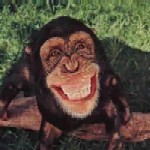
Poruka: 1154
Status: 
| Quote tussde (  ) powershell" is not recognized as an internal or external command, operable program or batch file
So apparently no powershell on my pc ! (???)
What should i do now ?
Please help!
Quote tussde (  ) powershell" is not recognized as an internal or external command, operable program or batch file
So apparently no powershell on my pc ! (???)
What should i do now ?
Please help!
Hmmm.. maybe.
Try installing this:
It will download Powershell 2.0 for Windows Vista (your operating system).
After the installation, your pc should have no problems to recognize it 
In case you still have problems, no worries. Powershell command could be easily replaced. It basically allows to extract the first line from a text file. But there are surely many other alternative ways to do that 
|
|
| |


 Ažurirane teme ·
Ažurirane teme ·
 Nove poruke ·
Nove poruke ·
 članovi ·
članovi ·
 Pravila foruma ·
Pravila foruma ·
 Traži ·
Traži ·
 RSS
RSS